
Zelle® is a convenient way to send and receive money with friends, family and others you trust, even if they bank somewhere different than you1. Use Zelle® to gift money, pay the sitter, or split the cost of a night out.
Why use Zelle®
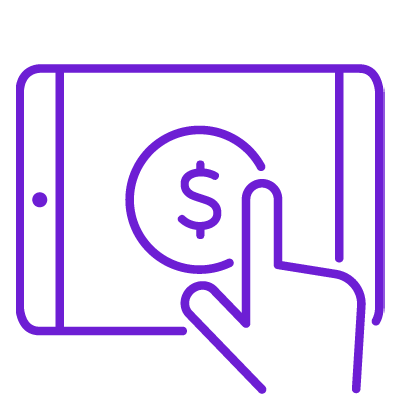
EASY
Send your friends money right from the First Merchants Bank App or online banking.1
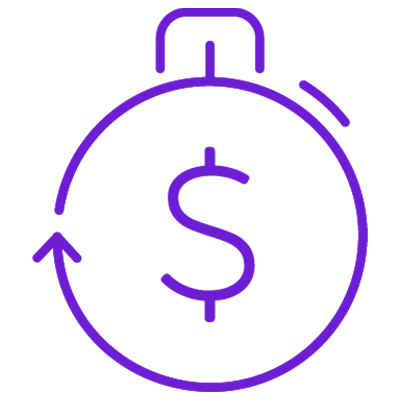
FAST
Money gets sent straight from your account to theirs and is available to spend in minutes.1
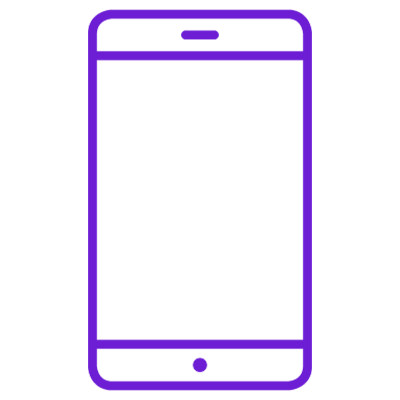
IN THE APP
Send or receive money right from your First Merchants Bank App.
Enroll with Zelle® now

Log into the First Merchants Bank App or online banking

In the app: Select the Zelle® icon at the bottom of the screen
Online: Select “Pay & Transfer”, then select the Zelle® icon

Enroll your U.S. Mobile number or email address.
You’re ready to start sending and receiving money with Zelle®. See who else is using Zelle®. Their name appears in your Zelle® contact list with a "Z" logo on their profile picture. Next time you need to be paid back, ask for Zelle®!
FAQs
As of March 31, 2025, all users must be enrolled through one of the more than 2,200 banks and credit unions that offer Zelle® in order to send and receive money. You can find a full list of participating banks and credit unions live with Zelle® at Zellepay.com. If their bank or credit union is not listed, we recommend you use another payment method at this time.
To use the First Merchants Mobile app, you must be an Online Banking user of First Merchants Bank.
1To send or receive money with Zelle®, both parties must have an eligible checking or savings account. Transactions between enrolled users typically occur in minutes.
Zelle® and the Zelle® related marks are wholly owned by Early Warning Services, LLC and are used herein under license.
Please see terms and conditions of First Merchants Mobile Banking.
Android and Google Play are trademarks of Google Inc. Apple, the Apple logo, iPhone, iPod touch, and iPad are trademarks of Apple Inc., registered in the U.S. and other countries. App Store is a service mark of Apple Inc.




