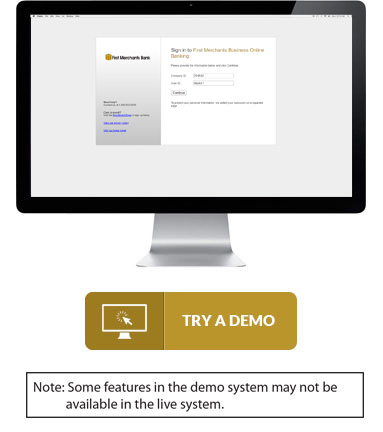Business Online and Mobile Banking
Business Online Banking is one of the easiest, fastest and most convenient ways to manage your business accounts! Enroll in Business Online Banking and you'll also be eligible to activate mobile banking and receive account statements online!
Overview of Online Banking
Business Online Banking allows you to check balances, view statements, transfer funds and pay your bills online, anytime, anywhere. You can set up ACH payments and wire transfers (fees may apply), set up account alerts, order checks, enroll in mobile banking and more, all in a secure, web-based environment. Choose Read More for details about these features, or try the system out for yourself using our demo. New to Business Online Banking? Download your step by step guide on how to enroll. Note: completing the enrollment process may take 24-48 hours.
We Can Help
Have questions about signing in? Want to learn how to make a payment or create alerts within Business Online Banking? Read more for answers to common questions, or download our Quick Start Guides to learn how to perform key tasks within the system. You'll have access to a detailed Help resource once you're enrolled, too.
Have questions? Call our Treasury Solutions Center at 1.866.833.0050.
Mobile Banking Overview
You can also do your banking whenever - and wherever - you choose. Whether at home, work, or on the go, you can check your balance, make transfers, and more on your mobile phone!
Stay on top of your accounts by downloading our mobile app for Business Clients from the App Store or Google Play, and sign in to Business Online Banking using your phone's web browser. It’s real-time account access on your terms - no banking center needed. For more information, check out our FAQs.
Sign up for Mobile Banking; it's simple!
Mobile Banking - Available Functions
| Function | Mobile Web | Mobile App |
|---|---|---|
| Account Balances | ||
| Recent Transactions | ||
| Transfers | ||
| Mobile Deposit | ||
| Bill Payments | ||
| Contact Us / Help | ||
| Location Finder |
FAQs
The One-Time Security Code will be required the first time you log in to the system and each time you log in with a different device. You will be prompted to initiate a phone call or text and receive a one-time code that you will input to access the system.
- We recommend using the Phone option the first time you log in. Select a phone number and click Continue. The system will display a code that you will provide either verbally or with your phone's keypad when the call is received.
- If you choose the Text message option, you will enter the one-time code in Business Online Banking that will be sent in a text from Short Code 86434.